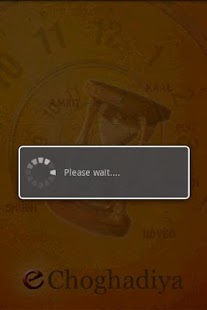eChoghadiya 1.3
Paid Version
Publisher Description
eChoghadiya takes your current location and time zone to generate the choghadiya of your location on selected date. eChoghadia calculates the day choghadia hours by dividing time from sunrise to sunset at the users location into 8 equal parts to come to an accurate calculation of the Choghadias
eChoghadiya uses GPS services. You need to enable GPS on your device and might have to restart your phone if you are enabling GPS first time.
Choghadiya (or Muhurat)
Choghadiya is a part of Hindu calendar 'Panchang' which determines the auspicious, inauspicious and moderately favourable time of any particular day.
There are seven types of choghadiya's. Each day is divided into two time periods:
Day-time - the period from sunrise to sunset.
Night-time - the period from sunset to next day sunrise.
Each period contains eight Choghadiya's.
Amrit, Shubh and Laabh are favourable Choghadiyas.
Chal is an intermediate Choghadiya.
Udveg, Rog and Kaal are unfavourable Choghadiyas.
As per the Vedic Astrology, All important works should be commenced during a favourable Choghadiya.
About eChoghadiya
eChoghadiya is a paid app for Android published in the Other list of apps, part of Home & Hobby.
The company that develops eChoghadiya is Sanmati Technologies. The latest version released by its developer is 1.3. This app was rated by 1 users of our site and has an average rating of 5.0.
To install eChoghadiya on your Android device, just click the green Continue To App button above to start the installation process. The app is listed on our website since 2012-09-13 and was downloaded 65 times. We have already checked if the download link is safe, however for your own protection we recommend that you scan the downloaded app with your antivirus. Your antivirus may detect the eChoghadiya as malware as malware if the download link to com.sanmatitech.Choghadiya is broken.
How to install eChoghadiya on your Android device:
- Click on the Continue To App button on our website. This will redirect you to Google Play.
- Once the eChoghadiya is shown in the Google Play listing of your Android device, you can start its download and installation. Tap on the Install button located below the search bar and to the right of the app icon.
- A pop-up window with the permissions required by eChoghadiya will be shown. Click on Accept to continue the process.
- eChoghadiya will be downloaded onto your device, displaying a progress. Once the download completes, the installation will start and you'll get a notification after the installation is finished.